Taskforce Jobs
This is a list of taskforce jobs that are required for any official SCUL Prime mission. This list is in flux.
Stay Up-to-date
The Taskforce jobs are updated regularly
To do is to know. The people who do these jobs regularly are the experts. If you see a way to do something better, or you find obsolete information on this taskforce document, talk to Skunk so he can make updates.
Airlock 2023.05.15
Objectives
- Secure the star fortress for the mission at launch.
- Reopen the airlocks for ships to re-enter the fort upon return.
- Secure the airlock once all pilots are inside.
- Make sure the Amulet of Antwerp is returned.
This task awards 100 points perfect score.
Secure the Amulet of Antwerp
The Amulet of Antwerp is the floating access fob. The signout page on HAL show the current holder of the amulet.
When the launch klaxon sounds, it's time for action:

- Turn of fort life support (the music).
- The droids can stay on, but you can turn the monitors off. If the mission page is still active, update the mission status to 'in flight', and log out of scul.org.
- Turn off the SCUL lights: the switch is opposite the space entrance on the opposite side of the garage door.
- Close the cargo airlock (garage door) and the personnel airlock (door).
- Wait until all pilots who are attending the mission have left the fort. Be sure the door closes behind you.
- Let the Mission Leader know when we have a full crew.
A the end of the mission, reopen the airlocks for ships to re-enter the Fort.
Once you hear the Mission Leader call 'dismissed', head over to the airlock at fastest safe speed and get those pod bay doors open for re-entry. Remember to use caution in local fort airspace, as you will not have the laser array of the fleet to back you up. Use the amulet to bypass the robosecurity. Be sure to engage in silent running until past the airlock, reminding others to do the same. Try not to lock out any stragglers
Secure the airlock once all ships have returned
If you borrowed an access card from another pilot, be sure to return it to them.
Thank you for taking on the role of Airlock. Have a fantastic mission!

Ambassador 23.08.04
Objectives
- Welcome curious civilians during shore leave.
- Provide stickers, temporary tattoos, and barnacles.
- Help promote our nonprofit host: Artisans Asylum
(formerly known as Sticker Bag)
This task awards 50 points for a perfect score.
Locate the bag and make sure it comes on the mission
All bags will most likely be returned to the fort, but of you don't see it, check the signout sheet.
If the bag can't be secured, you may need to improvise.
Inventory
Check for sufficient stock of stickers, temporary tattoos, and barnacles in your sticker bag. Refill if necessary. Remember to pack extra stickers if SCUL is heading in a densely populated area of space, or embarking on a long-range mission. Make sure the stickers and tattoos do not get wet. Let Skunk know if we are low on anything.
Are you a 'ham', or 'not a ham'?
If you have an amateur class radio license, see the HAL page on 'Ham Radios': it will tell you how to set up your HT for SCUL frequencies. This is not a requirement for the job, but it makes things more sci-fi cool and pragmatic at the same time.
Heed the Abassador's call
SCUL is often approached by curious civilians who have questions, as well as an hidden desire to receive schwag. When you hear the 'AMBASSADOR' call, be ready with a smile and a handful of goodies. Sometimes you even get to give a sticker or barnacle to a local starforce authority.
Pilots get stickers too
Feel free to give out stickers to other pilots so that they too can be ambassadors for SCUL. If you are getting low on supplies, you may be able to collect from other pilots.
The Voice of SCUL
The civilian populous will have many questions for you. Don't worry, you don't have to know all the answers, just be polite and friendly, and feel free to ask other pilots if you don't know the answer.
Civilians may want to try a ship. Use your best judgement and ask the pilot's permission.
Check with the Mission Leader before fulfilling any 'take-me-to-your-leader' requests.
Give out some Asylum Stickers too
Rad Max, SCUL starpilot and Asylum board member, has asked SCUL to help promote the Artisans Asylum, and has left us a ton of free stickers. Be a dear and give a few of them out with the other SCUL stuff.
Return the bag to the fort
If the bag needs anything before the next mission, try to replenish the supplies so it's easy for the next person to take on the job. If supplies aren't available, please add it to the wish list. Skunk gets an alert each time the page gets updated, so it's a great way to give a heads up.
Thank you for taking on the role of Ambassador. Have a great mission!
Chalk Bag 2022.05.02
Objectives
- Have a fully loaded chalk bag ready for any unsuspecting sidewalk or parking lot.
- Encourage the use of chalk during shore leave.
- Make sure that chalk is only used on concrete sidewalks or pavement.
- Make sure we don't run out of chalk next mission.
This task awards 80 points perfect score.
Locate the bag and make sure it comes on the mission
All bags will most likely be returned to the fort, but of you don't see it, check the signout sheet.
If the bag can't be secured, you may need to improvise.
Chalk on a radiation mission?
If it's raining out, bring it anyway - we may find a dry place under a bridge that needs tagging.
Secure the cargo and 'keep your powder dry'
Get the bag of chalk and secure it to your ship or your person. Don't let the chalk get wet.
Are you a 'ham', or 'not a ham'?
If you have an amateur class radio license, see the HAL page on 'Ham Radios': it will tell you how to set up your HT for SCUL frequencies. This is not a requirement for the job, but it makes things more sci-fi cool and pragmatic at the same time.
Encourage SCUL to mark its territory
Chalk can be a wonderful distraction for those who are idle during shore leave or a mechanical.
Rain won't wash chalk off the sides of buildings and other vertical surfaces. It's especially important to avoid using chalk on brick surfaces; it can bond with the minerals in the brick and become embedded and difficult to remove.
Make sure we don't run out of chalk
If we are getting low on chalk, be sure to add it to the wish list.
Return the bag to the fort
If the bag needs anything before the next mission, try to replenish the supplies so it's easy for the next person to take on the job. If supplies aren't available, please add it to the wish list. Skunk gets an alert each time the page gets updated, so it's a great way to give a heads up.
Thank you being taking on the role of Chalk bag. Enjoy the mission!

Cleaner 2023.05.15
Objectives
- Encourage pilots to clean and tidy up the fort, so that its in slightly better shape than if SCUL didn't have a mission
This task awards 100 points perfect score.
Pre-Mission cleaning
At t-minus 15 minutes before launch, it is your sworn duty to get everyone to help straighten up. Don't just yell "clean up", be specific:
- sweeping floors
- clearing flat surfaces of clutter
- sorting the bits in the 'sort me' box on top of the starship scrapyard
- dusting the monitors and keyboards, including mission control
- straightening the clutter on the project shelf
- getting things off the floor
- putting matter out of place in the orbital debris bin
- putting old items in the orbital debris bin in the Asylum cruft
It's extra important that no food is left out while SCUL is on a mission due to live space weevil. If food is still being actively consumed when you leave, assign a pilot who's still around to be responsible for it before launch: perhaps they can take the food on the mission.
Post-Mission cleaning
After we have returned to the Fort, remind pilots to make sure all messes are picked up. You are not required to stick around to enforce our cleaning policy.
Thank you for taking on the role of cleaner. Have a fantastic mission!
Com-Sat 2022.05.02
Objectives
- Relay messages between the Navigator, Tailgunner, and Mission Leader.
- Communicate the needs of the group to the Navigator and the Mission Leader.
- Help to keep the fleet safe.
- Keep the Mission Leader informed.
This job awards 10 points per light year traveled for a perfect score.
Relay messages between the Navigator, Tailgunner, and Mission Leader.
You are the communication relay within the fleet.
Most of the time you're hanging out in the back of the fleet near the tailgunner. However if the fleet has broken up and people aren't responding to 'EASE UP' or 'COMPANY HALT', you'll need to go all sheepdog mode and scoot up to the front quick to get the flock back together.
Stay in regular contact with the Tailgunner, Navigator and Mission Leader.
If the Tailgunner has a message to send up to the Navigator, ride up to the front, relay the message, see if any message needs to go back to the Tailgunner, and then return to the Tailgunner to give your report.
Are you a 'ham', or 'not a ham'?
If you have an amateur class radio license, see the HAL page on 'Ham Radios': it will tell you how to set up your HT for SCUL frequencies. This is not a requirement for the job, but it makes things more sci-fi cool and pragmatic at the same time.
Keep the Mission Leader informed
Inform the Mission Leader in the following circumstances, unless you are 100% certain they already know:
- Mechanical: report the pilot, ship the location, and the nature of the mechanical.
- Medical: report the pilot, ship, severity and location.
- Silent Running Request, and when it's okay to resume the groove.
- Any local spaceforce interactions.
- Any information that aids the Mission Leader.
Thank you for being a Com-Sat and enjoy the mission!
Deck Officer 2023.06.16
Objectives
- Make sure that all task force jobs are assigned before launch.
- Make sure all jobs are assigned on the mission page.
- Make sure all cadets that are flying on the mission have wingmates.
This job awards 150 points for a perfect score.
Spread the Love - and the Pain
The deck officer makes sure all jobs are assigned. Try for a fair load distribution amongst pilots as best you can.
Resist the urge to take the last six jobs yourself - you are already doing one very important job.
Promote smooth operations
The deck officer makes sure people get what they need to get all the other tasks done. Give them a hand if they're struggling, answer questions.
Courtesy and thankfulness is important when playing the role of a deck officer. All the jobs can get assigned without stress.
Help the Cadets
Each cadet needs a wingmate. Be sure the cadets have their passports. If they don't give them a new copy and have them fill it out.
Task Force Hints
- Cadets and hosts should avoid being the navigator or tailgunner.
- Pilots who have been helping over the last week (website work, fort construction, whatever) have the option opting out of taskforce jobs.
- If a pilot is new to the job and is feeling nervous, ask a pilot more experienced to be a mentor on the mission.
- Sticker bag is a SCUL ambassador to the public - cadets are welcome take on the role only if the host is willing to stick close by.
All Jobs Assigned
'All jobs assigned' is a state that has few exceptions:
- Only one 'Com-Sat' per 10 pilots are needed.
- One 'Life Support' is required.
- 'Starchaser - funbag' is for Starchaser missions only.
- 'Starchaser - laserbag' is for Starchaser missions only.
Give the Green Light to the Mission Leader
Update the mission status to 'In Flight'.
Let the Mission Leader know the Deck Officer gives condition green, noting any skipped jobs. Once the Mission Leader calls 'FALL RANKS' or 'CIRCLE RANKS', the mission has begun. Any pilot who show up later than that are late.
Late Pilot Protocol: LPP
Being late for the mission shouldn't exempt a pilot from sharing the workload. Lift a job off the shoulders of an overburdened pilot and onto this scallywag. "Yo I'm the deck officer and I'm LPPing you tool bag - please?", but in your own words.
For folks who rendezvous in flight we usually let it slide, but if they are on most of the mission you may want to LPP them too, your call.
Thank you for taking on the challenging role of Deck Officer: Enjoy the mission!
Flat Bag 2022.05.02
Objectives
- Have a fully equipped Flat bag at the site of a SCUL mechanical.
- Maintain Nav-Tail communication.
- Promote the enjoyment of thruster casing failure.
This task awards 150 points perfect score.
Locate the bag and make sure it comes on the mission
All bags will most likely be returned to the fort, but of you don't see it, check the signout sheet.
If the bag can't be secured, you may need to improvise.
Inventory check
Check flat bag's inventory and ensure it is complete before the mission. Flat bag must contain the following items:
- 10" Hydrospanner (Adjustable Wrench)
- 15mm combination wrench
- Negi (Flathead) screwdriver
- Posi (#2 Phillips-head) screwdriver
- Bead Jack
- Sharpie marker
- Pressure Gauge
- Big Steel tire lever
- 4 plastic tire levers
- Working Headlamp
- Mini-Pump
- 2 Patch kits
- Tweezers
- Rim Tape
- Thread, needle, thimble
- Boots (chunk of roadie tire)
- These spare Tubes:
- 2 x 12" tube
- 2 x 16" tube
- 2 x 20" tubes
- 24" tube
- 2 x 26" MTB tubes (e.g. 26x1.90")
- 26x1-3/8" tube (“three-speed" size)
- 26" BIG MTB (26 x 2.5")
- 2 x 27" or 700C tube
Secure flat bag on your person or ship
Flat bag has some mass, so if there's an option to secure it to your ship it can be easier on your back. Be sure it is secure and reasonably easy to deploy if and when the time arises.
In the event of a plasma failure, it's time to shine
Carry flat bag on the mission. If the fleet is given the 'Company Halt' command, listen for the flat bag call. Check with the Mission Leader if you are not sure if you are needed.
In the case of plasma failure, promptly get flat bag to scene and open it up. Be sure that the area is out of the way and not blocking civilian or transport traffic. If SCUL is in a residential area and the music is still loud, politely suggest silent running to the Mission Leader. While you are not personally have to be able to fix flats, it is a very useful skill to learn.
Promote the enjoyment of plasma failure
Encourage pilots to help assist the repair of the flat. Someone can hand out and put away tools as needed, and pilots can take turns pumping when the time comes. Try to assemble a little pit crew. Many hands make light work, and also makes the experience an enjoyable one.
Encourage inexperienced pilots to watch the repair, but also remind the audience to keep out of the way. This will teach pilots, which helps SCUL.
Are you a 'ham', or 'not a ham'?
If you have an amateur class radio license, see the HAL page on 'Ham Radios': it will tell you how to set up your HT for SCUL frequencies. This is not a requirement for the job, but it makes things more sci-fi cool and pragmatic at the same time.
Packing up flat bag
Once the repair has been made, inform the Mission Leader that the repair has been made. Put everything back the way it was and re-secure it to your ship.
Resupply as needed
At the end of the mission, make sure flat bag has been restocked. If it cannot be restocked, add what is needed to the wish list immediately.
Return the bag to the fort
If the bag needs anything before the next mission, try to replenish the supplies so it's easy for the next person to take on the job. If supplies aren't available, please add it to the wish list. Skunk gets an alert each time the page gets updated, so it's a great way to give a heads up.
Thank you for taking on the mission-critical role of Flat bag. Enjoy the mission!
Gate Attendant 2022.05.02
Objectives
- Collect mission dues for attending pilots, either in cash, electronically, or through alternative means, before the mission, and record the information on a printed gate attendant log.
- Assist pilots in acquiring Flycards and Temporary Orbital Flypasses.
This job is worth 150 points for a perfect score.
Setting up and checking in
Print a Gate Attendant Log and fill out the top row (the stardate being the most important). Bring it with you to the launchpad. Bring a pen.
Mission dues
Membership dues are collected from a pilot or maggot once per official mission. Pilots must contribute dues before riding on the mission, not afterwards. This is not negotiable.
Dues come in many forms:Orbital Flypasses
Some pilots have a Orbital Flypass - check the call sign and the expiration date. If a pilot wishes to purchase a Flypass, the cost is $175 and lasts one earth orbit. Give them a temporary Flypass and let Skunk know the purchase so that he can make a card for them.
Flycards
Use the card punch to punch cards, one punch per pilot per mission. A pilot can use their Flycard for other pilots. Flycards never expire, only run out of punches. A five punch Flycard costs $35, and a ten punch Flycard costs $70.
Electronic payment
SCUL has a Venmo account controller - his name is Lord McFuzz. Payments can be made to @lordmcfuzz-scul. Have the pilot show their protocol droid screen once the transaction has been made.
Check
Payments to SCUL can be by checks made out to SCUL. Inform the pilot any penalty fees for a bouncing a check will be the paid by the pilot, as well as an additional $20 in processing fees.
Earth Credits
Mission Dues are 10 Earth Credits suggested donation. Dues must be handed to you and then placed into the grumbah hold so it can be accurately recorded on the gate attendant log. The cash and checks in nomad bag will periodically be delivered to YT.
Alternative means
SCUL does not want this to be prohibitive to those with financial hardships. Confer with the mission leader if this comes up.
Updating the Gate Attendant Log
Once a pilot has completed the process, it needs to be recorded on the log. Be sure to full fill out the amount and the type.
Give the Green Light to the Mission Leader
Once all pilots are settled in, let the mission leader know. Any pilots who show up after the Mission Leader calls 'FALL RANKS' OR 'CIRCLE RANKS' are late. You are welcome to attempt to check them in during the mission briefing, but feel free to catch up with them later.
Pilots who Rendezvous with the Mission
We typically let this slide, but you may gently ask them if they would like to contribute dues if they're around for most of the mission. If they opt to contribute, please update the log.
Filing the Log
When all pilots attending the mission are recorded in the log, file it in the Gate Attendant folder (or nomad bag if applicable). Cash can stay in nomad bag if applicable.
Thank you for taking on the role of gate attendant. Enjoy the mission!
Related Links
Life Support 21.08.14
Objectives
- Operate a ship with an integral Radio box, or else secure a Radio box to your ship.
- Bust the Funk.
- Make sure the Radio box is off and recharging at the end of the mission.
Pilots who meets these objectives is awarded 50 points for a perfect score.
Proper mounting
Yes they're heavy, suck it up Maggot! Socking BMX a stem onto the a flat part of a 7/8" handlebar is traditional, but feel free to roll your own solution, just make sure the Radio box won't eject during the rigors of space flight.
If your box has a separate MP3PO, secure that too. The little ones fly off in space like watermelon seeds, and they can be annoying to find, not to mention they burn up.
Make sure your MP3PO is fully charged. Pro tip: pack a spare in case of loss, damage or discharge.
If there's a possibility of radiation, carry a plastic bag or other shielding where you can get to it quickly. Some Radio boxes don't need this, but you know who you are. Most MP3POs are not radiation-proof.
Bust The Funk
WFNA transmits at 89.3 FM.
If your Radio box is loud, maintain a high level of awareness in flight. You are responsible for noticing hazards, though you may not be able to hear them or pilots trying to alert you to them. Pass on calls of "Incoming" etc. vigilantly, since pilots may not be able to hear them past you. Maintain your own watch for incoming, since you may not hear calls.
If you are the primary Radio box, it's good to fly in the front or middle of the fleet. Your groove travels in your wake, and if you fly at the rear fewer pilots will enjoy the blessing of life support. If there are multiple Radio boxes, space yourselves through the fleet as reception allows. Or heck, form a solid wall of sonic disruption! It's your mission, enjoy the ride.
When not to Bust the Funk
Stand ready to silence your Radio box in these situations:
- Silent running
- At launch and landing, when it's critical that all crew hear the Mission Leader's announcements
- Interaction with local spaceforce authorities or security personnel
- You or pilots near you need to communicate
Falmunction
Your Radio box has malfunctioned and is emitting static or other non-groove disruption. If your box doesn't have a kill switch that can be operated rapidly while in flight, figure out how to install one. You need this.
Maintaining groove integrity
If the Groove is intermittently cutting out every few seconds, your warp core might be running low. Sometimes you can eke out a dying core by reducing bass and/or volume.
If the Groove is staticky, get closer to WFNA. Maybe you need a better antenna, many small MP3POs don't receive well without one.
If there's only one speaker on a Radio box, make sure the balance and fade knobs aren't plotting against you.
If something is wrong with the Groove that seems to originate at the transmitter, find another remote Radio box operator and confirm that it is a transmission problem and not a you problem. If it's bad for all remote operators, tactfully check with the operator of WFNA (Life Support Officer) that it is on and connected to Dummy Load. If transmission integrity seems good but the groove sounds bad for all remote operators, tactfully check with the Life Support that it's not clipping.
Be kind to the Life Support Officer: they're doing a mission-critical job, and maybe also conning a large ship, and maybe also being mission leader. Show respect and wait for them to have spare cycles to answer questions, adjust the gain, etc. Most likely the problem is at your end anyway.
Don't like the groove? Make your own playlist (see Life Support), then test it against cold dark space. Making playlists is work, and most won't be perfect all the time, so try not to slag off the mission leader's groove unless it's a real emergency (we're about to roll past your mom's house blasting F-bombs). Turn down your own ship if you just can't stand it, and remember that every song ends.
Post-Mission: Recharge and report any damage
If your Radio box lives at the fort, return it to its recharge station at the end of the mission. Make absolutely sure it's off and solidly connected to the recharge socket, otherwise the warp core will die.
Don't forget to report any damage to Damage Control.
Thank you for helping to provide essential life support. Enjoy the mission!
Helpful links
Medi Bag 2022.05.02
Objectives
- Have a fully equipped Medibag to deploy on the scene in the case of an injury.
- Know who can be helpful in a first aid situation.
- Promote the enjoyment of minor first aid.
This job is worth 100 points for a perfect score.
Locate the bag and make sure it comes on the mission
All bags will most likely be returned to the fort, but of you don't see it, check the signout sheet.
If the bag can't be secured, you may need to improvise.
The bag we love to have, but hate to have to use
The following list should be inside Medibag. You must go through the inventory before the mission and
make sure all items, in their proper quantities, are included. If you are lacking crucial items, head to Rite Aid on Somerville Ave, it is very close (as long as we keep running missions of the old launch pad). Otherwise add items to the Wishlist. Medibag must contain the following items:Inventory
- Second Skin or Tegaderm (3)
- Neosporin ointment
- Antiseptic wash (e.g. Betadine)
- Cloth Tape
- Scissors
- Tweezers
- Ibuprofen (check exp date)
- Aspirin (check exp date)
- Sterile Pads (6)
- Stretch Bandage
- Super sized Band Aids (3)
- Medium Sized Band Aids (4)
- Butterfly Bandages (5)
- Icepack
- Eyewash (saline in a squirt bottle with a clean nozzle)
- Tampons, pads
- Foil Blanket (Space cloak)
- Alcohol pads
- Latex gloves
- Plastic bag for biohazardous waste
Know your allies
Before launch, get a sense of who knows first aid. If no one on this list is attending the mission, you may want to ask around. If you learn of someone who's got medical skills, update HAL.
On the field
Carry the Medibag and be there in the event of an injury or medical situation.
Are you a 'ham', or 'not a ham'?
If you have an amateur class radio license, see the HAL page on 'Ham Radios': it will tell you how to set up your HT for SCUL frequencies. This is not a requirement for the job, but it makes things more sci-fi cool and pragmatic at the same time.
In the event of a Medibag call, it's time to shine
Carry Medibag on the mission. If the fleet is given the 'Company Halt' command, listen for the Medibag call. Check with the Mission Leader if you are not sure if you are needed.
In the case of a medical emergency, promptly get Medibag to scene and open it up. Be sure that the area is out of the way and not blocking civilian or transport traffic. If SCUL is in a residential area and the music is still loud, politely suggest silent running to the Mission Leader. You are not personally responsible for providing medical assistance - seek help from others if needed.
Packing up Medibag
Once the medical emergency is over, inform the Mission Leader. Put everything back the way it was and re-secure it to your ship.
Resupply as needed
At the end of the mission, make sure Medibag has been restocked. If it cannot be restocked, add what is needed to the wish list immediately.
Please keep the Medi Bag Log up to date.
Return the bag to the fort
If the bag needs anything before the next mission, try to replenish the supplies so it's easy for the next person to take on the job. If supplies aren't available, please add it to the wish list. Skunk gets an alert each time the page gets updated, so it's a great way to give a heads up.
Thank you for taking on the mission-critical role of Medibag. Enjoy the mission!
Mission Debriefer 21.08.14
Objectives
- Update the mission information on website, so that important information is recorded.
- Help pilots record any medals they received, and to make sure all awards and bonuses are recorded.
This job is worth 50 points for a perfect score.
Debriefing Procedure
After the Mission, Complete these fields on the Mission Page:- Mission Status: The Mission Leader announces this on the landing pad.
- Light Years: Ask the Stellar Cartographer for a preliminary estimate. They may update later if they need to.
- G-Well Rating: 0 is flat, 5 is loaded with brutal hills. Ask the Mission Leader if you are unsure.
- Technical Difficulty Rating: 0 is open parking lots forever, 5 is a metaphorical minefield.
Points and Awards
SCUL's website allows the individual pilot to edit their stats: encourage them to be accurate when awarding themselves points and medals.
Encourage pilots to enter their awards and bonuses themselves, but ultimately it is the responsibility of the Mission Debriefer to make sure these get added to the mission.
Bonuses
- Cups
- High Fives
- Shield Bonus
- Insignia on bag or on person
- Colors on bag or on person
- Derby Win
- Derby Ribbon Grab
- Misc Bonuses such as radiation exposure
Cups and High Fives
Try to slurp up as much cup and hi-five data from pilots hanging out in the fort immediately after the mission, while the data is still fresh in their heads, and to reduce the chance of them forgetting to do it later.
Write a Placeholder summary
Provide a brief placeholder summary so that the mission doesn't show up completely empty on the front page until the full-on mission report is added later.
Thank you for helping to keep our records up to date and accurate. Enjoy the Mission!
Mission Leader 2023.05.26
Objectives
- Create a Mission Page complete with Mission Briefing and Objectives.
- Design a mission emblem / mission pin and get a print to the mission pinner.
- Establish mission Life Support.
- Open the Fort no later than T-minus one hour.
- Coordinate with the Navigator to determine a general route.
- Conduct pre-launch mission procedure.
- Oversee the safety of the fleet and the success of the mission.
- Make the decisions about intermediate destinations.
- To coordinate repairs and emergency medical situations.
- Begin and end shore leaves.
- Assure interactions with the local spaceforce authorities go smoothly.
- Give orders to saddle up.
- Conduct post mission procedure.
This job is worth 500 points for a perfect score.
Who Can be a Mission Leader?
Any pilot in SCUL can lead a mission.
Your Mission Idea
Start with a theme, create some mission parameters based on that theme. By the time you finish the list you'll most likely have a mission name and a mission pin design in mind.
If you have the time, sleep on the idea. Check out the most recent BBS posts. Get caught up on recent missions and their routes. Check the weather report. And then, once you have collected all the data, go with your gut.
Remember there is no such thing as launch time anymore - pick what time is best for the mission and the Mission Leader.
Design the Mission Emblem
If you like the idea of making your own mission emblem, go for it! If not, ask for some help.
We have templates for download. Additional file formats and assistance is available upon request.You could instead draw something cool in a circle then take a picture of it, scale it down and upload it to MEG. The mission pin does not have to be color or fancy, all it really needs is the mission launch stardate.
Edit the Mission Page
Lately we've been creating missions ahead of time, with the status AVAILABLE. Find the one with the appropriate stardate and edit that mission to suit your parameters.
Write a Mission Briefing
Be sure to also add:- Launchpad location
- Date and Time of Launch
- All Important Information
Plus whatever else you'd like folks to know about.
Write the Mission Objectives
Be very careful with the wording of Mission Objectives
Allow your inner pedant to shine - depending on the letter, your parameters can be strict, loose, or even have designed loopholes for the creative mind. Sometimes it's fun to mix and match these.
Uploading the Emblem
We have an Mission Emblem Generator to assist you with prepping the design for the website and for printing the mission pin.
Follow the instructions and upload the image on the edit mission page.
If you choose to make your own sheet of mission pins and not use the Mission pin generator or templates, the pins are 1.3" wide circle cutouts, with a 1" circle design inside. The extra margin wraps around the side of the button and will not show.

Review and send
Read your mission proposal aloud. Is this a mission you'd like to attend? Try to be clear about the important stuff so pilots aren't confused.
Once it's ready, get in touch with Skunk so we can get the word out to pilots.
Encourage early signup
Use the BBS to encourage people to sign up for the mission, particularly the deck officer. Check back regularly, because people may have questions or suggestions for you.
Print the mission pins
If Skunk's flying, he'll print them for you. The best way to print these is laser on color (ink jet is less durable). The UPS store or Staples is one easy way.
Establishing Life Support
Skunk prefers to choose the life support on missions he attends, but if you have some songs you want to hear let him know! For missions that Skunk does not attend, ask the usual life support providers to help out.
The Fort Opens at T-minus One Hour
To lead a mission you need to make sure the fort is open one hour before launch. Skunk suggests getting there earlier to have 20 minutes of prep time for yourself - it makes things a lot less stressful.
If you don't have access codes, make arrangements to get the Amulet of Antwerp.
At T-minus one hour, set the mission status to 'preflight' to let mission control know the fort is open.
You may have stray cadets
We've worked hard to streamline the training process, but things are still in flux. Skunk has been wrangling any cadets that show up as best he can. Once a deck officer is established you may have some time to help them along. Get them set up with ships and pre-flighting as best you can. After that, check their passport and give them something to do such as inventorying toolbag.
Stick to your Launch Pad Schedule
Look for people who are struggling to be ready for launch, and connect them with those who are all ready to go and are standing around. Get SCUL to do everything they can to launch when the Klaxon sounds.
Mission Prep
- The Deck Officer will let you know once we have 'taskforce code green'.
- The Gate Attendant will let you know once all 'affairs of the Grumbah' are settled.
- Check with each bag to make sure they have had enough time to inventory and secure their cargo and are 'code green'.
Once these criteria are met, you can tell the deck officer to set the mission status to 'in-flight', and begin the mission briefing.
Mission Briefing
- Call FALL RANKS. If there are more than 20 pilots on the mission, call CIRCLE RANKS.
- Get a head count by hi-fiving everyone, including yourself, looking each pilot in the eye. Report the number to the Tailgunner.
- Introduce the Navigator, Tailgunner and Com-Sat.
- Call out the bags: Tool Bag, Flat Bag, Medi Bag, Wookiee Bag, Sticker Bag and Chalk Bag.
- Ask if there are any new ships to christen.
- Ask have all ships been preflighted?
- Announce cadets and their wingmates.
- Summarize the mission: objectives, destinations, plans, etc.
- Ask if you have forgotten anything
- Call IS ANYONE NOT READY? If you don't hear anyone answer, call NAVIGATOR, YOU HAVE THE CONN.
Late Pilot Protocol
Anyone who shows up after 'fall ranks' is called is late. The Deck Officer will try to get the late pilots to take some jobs from some pilots who have too many, either discretely during mission prep, or later on the mission. The Gate Attendant will collect dues as well. Pilots who rendezvous later we typically let slide.
The Mission
Even if Skunk is on the mission, you are the leader of the mission, which means you decide where we are going and when we are leaving to get there. Skunk may have some pearls of wisdom to share, but it's your call.
Com-Sat should be reporting to you regularly.
Shore leave protocol
When SCUL stops, call SHORE LEAVE: XX MINUTES. This will help give the crew a sense of how long we are going to be ashore. Skip this if the fleet is in silent running mode. Read more on the shore leave public webpage.
Help hosts conduct any knighting ceremonies.
Shore Leave Launch
When it's nearly time to go, check in with the Tailgunner to see if there are any pilots on 'away missions', then ask each pilot if they can be ready to go in two minutes by holding up two fingers like a peace sign. If everyone us ready, call TWO MINUTES. Adjust the call to suit if a pilot needs more time. Set a timer for two minutes and get your ship and cargo ready to launch. If you see pilots standing around that aren't actually ready, encourage them to get a move on.
When the time arrives, call SADDLE UP. Wait until you are sure that everyone is ready to go. Call IS ANYONE NOT READY, if there's silence, call NAVIGATOR, YOU HAVE THE CON. nce the fleet is moving, call NAVI AWAY.
Silent Running
If the fleet is stopped in a residential area, stop the music and call SILENT RUNNING. Remind pilots that silent running is strictly whispers only, this includes Skunk, who can forget just like anyone else. Encourage other pilots to remind others of silent running too. Once the fleet is moving again, silent running can be ended by starting up the life support again.
Mechanicals, plasma containment failures, and medical emergencies
These situations are covered by Tool bag, Flat bag, and Medi bag, but keep informed and keep the fleet cohesive and out of the way of civilians and transport traffic. Utilize Com-Sat. Encourage a group effort and keep a light heart. The Mission Leader sets the tone for the mission.
Interacting with local spaceforce authorities
On occasion some police officers ask us what we're up to, and sometimes ask to turn the music down, or to leave the area. It is our policy to completely comply with these requests in a polite and respectable manner. Often the STs are impressed with our ships, the lasers, and how good we are at saddling up, and will sometimes accept stickers and barnacles. SCUL is proud to remain on good terms with the law after decades of "Bustin' the Funk", and it's critical to keep it that way.
While you don't have to be the one who talks to the STs, make sure that whoever does talk to them understands the importance of ambassadorship in this situation.
Coping with aggressive civilians and transports
While very rare, sometimes people can get aggressive towards SCUL. The important thing to do is to not let it escalate. Aggression often takes its first step as an invitation, and all you have to say is NO, clearly and loudly.
In the case of an extremely aggressive transport operator, it's a good idea to get a license plate number, a location and a time, and promptly report it to the police. Ask if anyone got any pictures or video, it may help a lot.
Landing pad procedure
- Get the troops lined up and get a head count. Report the number to the Tailgunner, and account for any missing or excess pilots.
- Review the objectives and announce whether the mission was a success or failure.
- Thank Nav-Tail. Thank bags, especially if we used them.
- Announce medals you wish to offer, invite pilots to offer medals.
- Ask if there are any first time Cadets, aka baby-maggots. Have their host bring them to the front for an 'introduction'.
- Remind pilots to enter job stats, and enter cups, high fives, etc.
- Ask if there's anything you've forgotten.
- Call DISMISSED
Philosophy
While the Mission Leader is in charge, a great mission leader puts the crew before their own needs. In other words, the Mission Leader works for the crew, and therefore the crew as a while is the Mission Leader's boss. Its a cyclical nature. Keeping this philosophy in mind makes decision making a bit easier.
On occasion a Mission Leader will need to deal with two conflicting needs of the group: for example, some pilots may want to keep flying and some are getting cold. Do your best to strike a balance and come up with novel solutions. Ask for advice, but don't be afraid to make the call as the group sometimes needs a decision maker to break a tie, and that responsibility lies with you.
Thank you for leading a mission and have a great flight!
Mission Pinner 2022.09.13
Objectives
- Make mission pins before the mission.
- Keep the mission pin box tidy and free of extras.
- Issue a mission pin to each pilot who completes the mission on the landing pad.
- Place one mission pin in the archives.
This task awards 50 points perfect score.
Get the mission pin printout from the Mission Leader
The Mission Leader should be at the fort by t-minus 30 minutes before launch. One they have settled in ask them for the sheet.

Here's a good example of setup for efficiently making mission pins.

- Insert a button shell into the left pickup die, right side up. Place the circular paper punched from the die on top of it, also face up. Then place a single mylar sheet on top. BE careful not to place two, they stick together.
- Place a collet ring into the right crimp die, sharp side up. Be careful not to place two rings.
- Rotate the die table one-half turn counter-clockwise so the left pickup die is toward you. Pull the handle down as far as it will go and then raise it up to its rest position.
- Rotate the die table one half-turn clockwise so the right crimp die is toward you. Pull the handle down as far as it will go and then raise it up to its rest position.
- Remove the button and insert as pin inside the collet.
Tip: the pins tend to clump together in a big sharp blob - shake the bag and individual pins will fall out.

Here's what the box should look like when you are finished mission pinning. Nice and neat, no extra stuff like old mission pin scraps and extra cruft. Recycle the unused paper pin designs. If you think there's more pilots that will need pins, you can put the paper in the filing cabinet under 'Mission Pins', but don't do that unless you are reasonably certain it will be needed. We have digital copies and there's a design on the mission page, so there's no need to pack-rat the old paper.
One for the archives
Remember to put a mission pin in the 'archives' It's a plastic bag on the shelf above the mission pinning station desk.
Extra Credit - Barnacles and regular SCUL pins
If you notice we're getting low on barnacles (magnets made with pins) and regular SCUL pins, please make some. There's always plenty of printouts on the box. If you glue magnets on the pins for barnacles, please glue the dotted side of the magnet so the barnacles stack nicely. Pins and barnacles are free to whoever wants some!
Mission Reporter 22.05.24
Objectives
- Write the mission summary within 24 hours after splashdown.
- Include information about who received medals, and the reasons why in the mission report.
This task awards 100 points perfect score.
Have fun with the mission report
Write down all the things that summarize the mission, and things that you feel should not be forgotten in the SCUL history books. Feel free to embellish, but make sure your summary follows POSI protocol.
POSI Protocol
POSI Protocol is short for Publicly Observed Subspace Information. This page describes what's cool and what's not cool to put on the web for the outside world to see. Essentially if you don't see it in a PG movie, it's not something that should be seen on the SCUL web site. SCUL is kid-friendly site, so no swear words, or obvious illicit drug references. "Moneyshot" and other vague references are acceptable.
Avoid posting classified information
Level D
This is classified information for SCUL pilots only. This type of information should not be posted to the public. This includes:
- Mission routes that show the launch pad location
- Pilot's personal contact information
Level E
This is classified information that should not be posted anywhere, public or private.
- Pilot's civi-names
- Pilot's personal contact information who wish to not have it posted
Record all awards
While SCUL is excellent at keeping records, there is currently no structure on the website to tag an award with an explanation. This is currently done in the mission report field. Be sure to add why each medal was awarded to each pilots who received one. Ask around if you can't recall.
Why is it important to wrtie a report within 24 hours?
Details fade over time, so the larger the gap between the mission and the report, the less likely everything will be remembered. SCUL also uses the website to promote SCUL and seek new recruits. If we get a complete mission report put together in a timely manner, Skunk can promote the mission report on socail media, which attracts potential recriuts.
Running late?
Please let Skunk know if you aren't able to get the mission report up within the 24 hour time period, he may be able to help.
Prepare to be edited
SCUL allows pilots to edit and expand the mission summary. Be prepared to have your summary mutate a little from time to time.
Thank you for taking on the role of Mission Reporter. Enjoy the mission!
Stellar Cartographer 2022.05.03
Objectives
- Create an accurate record of where we went on a mission.
- Determine an official light-year count for a mission for the purpose of record keeping.
This task awards 5 points per light year for perfect score.
In flight
During the mission, the cartographer should pay extra attention to the the streets we traverse, the turns we make, and the places we visit. It can be helpful to carry a small notebook to jot down details during shore leaves, to aid in remembering details later.
The Navigator is your friend
When in trying to remember the details of a particular stretch or turn of a mission route, consult the navigator.
R2D-Tour
If you have a GPS tracking device, make sure it's actually recording. Don't rely completely on this method, as droids have a tendency to go rouge or outright rebel sometimes.
Post mission
Within 48 hours after the mission is complete, the cartographer should create a digital map of the route we followed. One map-making tool used by many SCUL cartographers is Gmap Pedometer, although there are several other options also available. Whichever site is used should be able to provide a tally of the total light-years covered by the route and a publicly-accessible permanent link to the route.
Add a line to the Mission Routes page in the appropriate section for your season and division, listing:
- Date and name of mission with link to the mission page
- link to archived GPX file uploaded to HAL
- link to visual presentation if any, e.g. on GPSVisualizer.
Truly permanent records
When you save a route on an external website such as Gmap Pedometer, it may go away or get reorganized at the whim of that site's provider. To keep a record of the route under our control, and to make it available to other applications and devices, download a track in GPX format and save that on the Mission Routes page. The GPX track can be loaded onto sites like Ride With GPS or smartphone apps to edit or replay it.
Share your map and update HAL
Once you have completed mapping the route, you should post a link to the map on the Mission Routes page, and to the Mission Routes BBS thread. Also update the mission's light-year count, making sure to include as many insignificant digits as you like.
More information is available
There are helpful links to more information on the Stellar Cartographer page on HAL.
Thank you for taking on the role of Stellar Cartographer. Enjoy the Mission!
Helpful links
Still Cam 22.05.24
Objectives
- Photographically document all highlights of the mission, new pilots, and ships.
- Upload relevant images to the Mission Page within 48 hours of the mission launch.
- Upload all potential calendar images to the calendar repository.
This task awards 100 points for a perfect score.

Things that must be photographed on a SCUL mission
- First-Mission Cadets
- New ship christenings
- New ship in flight
- Important highlights of the Mission
- Anything that makes you smile or laugh
- Anyone who gets a Medal of Chic
BONUS: Any image requested on the Photo Wish List.
POSI Protocol
POSI Protocol is short for Publicly Observed Subspace Information. If you don't see it in a PG movie, it's not something that should be seen on the SCUL web site: SCUL is kid-friendly site. Do not upload pictures of (or post language with) the following:
- Pictures with Exposed Genitalia
- Curse Words
- Illegal Drug Use
- Giving the Finger
The spirit of SCUL is happy and friendly. It's okay to not feel this way, and if you do, feel free to post on the private section of the SCUL site. It's okay for:
- Pilots in Underwear
- 'Moneyshot' and other vague references.
Shooting with the SCUL print calendar in mind
The SCUL calendar photos are cropped square. If you take a picture of something long like a bomber, or tall like a HARV, and get a tight shot, it won't have enough space in the margins for a square photo. The best way to be 100% sure there is enough margins for a calendar photo, rotate the camera 90 degrees: lengthwise for tall shots, and vertically for long shots. It feels wrong, but it's the right thing to do when 'shooting square'
Adding images to the website
SCUL.org has about a 1 megabyte limit for an uploaded image. Keep the bigger originals of your best photos, because we may use them for the SCUL print calendar.
Using the image-editing software of your choice (Photoshop, GIMP, iPhoto, Picasa) to orient the photos & batch-export all the selections into a separate folder on the desktop at medium resolution JPEG 640x480 resolution. If you are on a droid with a Unix-like OS on the command line, you can batch-resize images for uploading to the public website using a script that can be found by going to the Stillcam HAL page. Android Protocol Droids can use and app called Lit Photo.
What to upload
Upload a selection of the most representative images to the mission page. Half dozen good ones are generally sufficient for a typical mission. More epic missions will hopefully have more epic photos.
Do not delay
Without images from the latest mission, the front page of scul.org looks very sad. Images need to be added to the mission page within 48 hours of mission launch. Get a good rest, have a nice brunch. Then, when you are ready, get those pictures up!
Why is it important to get photos up within 48 hours?
SCUL uses the website to promote SCUL and seek new recruits. If we get a complete mission report put together within 48 hours Skunk can promote the mission report on socail media, which attracts potential recriuts.
Running late?
Please let Skunk know if you aren't able to get the mission photos up within the 48 hour time period - he can help.
How to upload images to the mission page.
- Go to scul.org and log in.
- Ops Menu > Mission Reports
- Find your Mission in the list and go to that page.
- Click the 'edit' link in the upper right-hand corner.
- Choose the image tab
- Click the 'add image' link in the upper right-hand corner.
- Click 'upload image'
- Upload your Image. Be sure to fill out the pilot and ship tags when applicable
- Clicking POSI means it will randomly show up in the Star File section on the main page. If it's a good photo, click this checkbox. If it's not that awesome a photo, leave it unchecked. Of course, if it's not a good photo at all, don't bother to upload it.
- Be sure to choose the sort order so the photos are in the order of you're choosing.
- Add a caption if you can.
- Go back to the mission page and check it over to make sure it looks good. Make any adjustments necessary.
- If you want to add any of these photos on your pilot page or and ship pages you have, go to those pages and edit them, choosing 'show image' and sort them. They will be there if you properly tagged them with your name and your ship name.
SCUL.org Bug: No / or ? characters
Due to a bug, the backslash (/) and question mark (?) symbols should not be used in your descriptions when uploading images. Yes, I know, Little Bobby Tables is shaking his head.Potential calendar image repository
The calendar requires larger resolution photos than what the website uses. To avoid an end of the year scramble to collect our best photos, upload a subset of the photos that you just uploaded to SCUL.org in their original resolution. See the guidelines on HAL for determining the subset.
Calendar-worthy photos
Potential SCUL calendar images meet the following criteria:
- It has something to do with SCUL?
- If there's no SCUL ship in the picture, is it something only SCUL would witness?
- Is it something most people wouldn't mind looking at for a month?
- Can it be cropped square and still work?
- Do you have permission from the photographer?
Skunk reserves the honored privilege of selecting the final images for the calendar.
Ideal resolution is 3075 x 3075 pixels. Remember that the photos are going to be cropped square, so keep that in mind when you send your suggestions.
Adding potential calendar images to the repository
If you have images that you feel is calendar worthy photo, please upload it to the repository.
- go to imgur.com and log in as Sculgang, password: grumbah0rJ0mG4bb4r
- Click the username circle on the top of the screen
- If you don't see post with the mission name already started, click the New Post Button,
- Upload your first image and click hidden. Add images if you have more.
- Create a new album for the mission if one hasn't been created already, using the mission stardate and mission name. Add a description if you like.
- Select Hidden and click Save
Thank you for taking on the important task of Stillcam. Enjoy the mission!
Helpful links
Tailgunner 2021.08.14
Objectives
- Maintain Nav-Tail communication.
- Get the fleet to the destinations and back as safely as possible.
- Get the fleet to the destinations and back as enjoyably as possible.
- Regulate fleet speed to keep the fleet together.
The task of Tailgunner pays 25 points per light year for a perfect score.
Pre-Mission meet
Sometime before launch the Mission Leader with meet with you and the Navigator to discuss flight tactics.
Launchpad position
Place you and your ship on the edge of the line furthest from the launchpad exit, so you can be counted last by the Mission Leader and therefore know how many pilots we've started out with. Keep your trusty Com-Sat by your side.
Launch
When the NAVI AWAY is called, it's time to launch. Stay last in line and leave no starpilot behind.
Keep It together
During the mission it is your sworn duty to keep the fleet together. If for any reason the fleet cannot keep cohesive, you must call the EASE UP command. Keep in touch with the Navigator and work together to plan traffic navigation strategies.
Tailgunner calls
INCOMING
While any pilot can call INCOMING, an excellent tailgunner calls it first - but not too early as to not raise false alarms - about five seconds is good. Be sure pilots are passing up this crucial command, and let the Mission Leader know if there are any weak links in the chain.
CLEAR IN THE REAR
This lets the fleet know that there's no incoming transport traffic, and that it's safe to move to the port side. This may be important in order to execute a PORT maneuver, or it could simply be in invitation to 'fly casual', or even 'swoop'.
EASE UP
Call this when the fleet is having trouble keeping up with the Navigator, or if there is a brief delay. Call WE'RE GOOD once the fleet can resume normal speed.
TIGHTEN UP
The fleet often finds themselves in tight situations, particularly in constellations along busy starpaths with dense transport traffic. In order to keep pilots safe and to keep the fleet from splitting up, the Tailgunner may call TIGHTEN UP. Encourage ships to get into a close proximity to the others at fastest safe speed, and to tighten any gaps over six feet, unless they are piloting a ship with a particularly high technical rating. The fastest way for the fleet to 'tighten up' is for the ships up front to ease up, and for the ships in the rear to 'giddy up'.
COMPANY HALT
Call this to stop the fleet to address a mechanical, plasma failure, electrical malfunction, medical emergency, cargo ejection, spacesuit malfunction, or any other reason the fleet needs to stop. Try to get everyone to stick together, off the street, and from blocking civilian foot traffic.
The finer points of tailgunning
The biggest common pitfall a Tailgunner can fall into is waiting too long before calling up to ease up or stop. In congested spacelanes there should be no more than five feet between each ship. If it spaces out more than that, call to EASE UP or instruct pilots to catch up the those in front of them.
Scenario One: "Don't worry, I can catch up."
You notice a person dropped their chain, (or a jacket, or has to dump fuel), the pilot says, "Don't worry. I can catch up" Tell the fleet to ease up immediately and despite what you were told. If the chain drops again, you will lose either the pilot or the entire fleet.
Scenario Two: The Straggler
Someone goes off the back making their own route or stopping to chat with someone. If anyone stays behind you for more than ten seconds, call EASE UP, or COMPANY HALT if you think it'll take a while.
Scenario Three: Pulsar SNAFU
A pulsar (traffic light) changes from green to yellow as the fleet is passing. Call TIGHTEN UP immediately, so that the fleet can maintain cohesion.
Keeping track of pilots on shore leave
When we stop, keep track of who leaves the group and make sure we don't launch without them. It is the responsibility of the pilot to let you know if they are leaving the group. The Mission Leader may ask you for a status before preparing to SADDLE UP, so be ready with this information.
If you see a pilot leave the group without checking in with you, or not letting you know when they get back, gently remind them that we don't want to leave them behind.Pilots who burn up on reentry
Often pilots will split off from the group to go home early. Keep track of how many pilots are in the fleet and report it to the Mission Leader at post-mission procedures.
The art of tailgunning
Tailgunning is an art that SCUL has been practicing for over two decades. Here's what we've collectively learned over time.
- Signal all turns. You are the first thing incoming will see.
- If a pilot is struggling to keep up, send them towards the front, near the Navigator: the front of the fleet stops for less time and therefore travel speed is slower. Have Com-Sat shepherd them to the front of the pack. Have the Com-Sat inform a few other pilots discretely, so that they don't push their way in front of them.
- If pilots are swerving into traffic, let the Mission Leader know. A ship swap may be prudent, or a pilot may need to head back to base.
- Send your Com-Sat up the line if you need to tell individual pilots to stick to the port side. If they fail to comply, inform the Mission Leader
- Wave to transports when you clear an intersection so that they know that you are the end of the line and to thank them for waiting for the group to pass. The more over the top courteous and respectful we are, the better.
Most of all, thank you for Tailgunning. Your roll is vital to the safety of the fleet. Enjoy the mission!
Tool Bag 2022.10.02
Objectives
- Have a fully equipped toolbag at the site of a SCUL mechanical.
- Promote the enjoyment of mechanical failure.
- Keep com-sat informed on mechanical state so they can inform the mission leader.
This task awards 150 points perfect score.
Locate the bag and make sure it comes on the mission
All bags will most likely be returned to the fort, but of you don't see it, check the signout sheet.
If the bag can't be secured, you may need to improvise.
Toolbag Inventory Check
Toolbag must contain the following items:- Six-inch adjustable wrench
- Small Amount of Toilet Paper
- Adjustable cone wrench
- Utility knife
- Needle nose pliers
- Cable cutter
- Metric hex key set
- SAE hex set
- 8mm hex key
- Working headlamp
- 5-10 cable ties (zip ties)
- Vise grips
- Sharpie
- Philips head (posi) screwdriver
- Flat head (negi) screwdriver
- 12" piece of inner tube
- Wide mouth adjustable wrench
- 3 hose clasps
- Coaster brake strap with nut and bolt
- Bag of nuts
- Derby ribbon
- Chain tool
- Ten links of chain with master link
- Crank extraction tool
- Inventory list
- Spoke wrench (the Amulet of Truth)
Remove all other items that are not on this list out of toolbag. If you need to modify this list, update the printed copy and let Skunk know of the changes so he can make update.
Secure toolbag on your person or ship
Toolbag has some mass, so if there's an option to secure it to your ship it can be easier on your back. Be sure it is secure and reasonably easy to deploy if and when the time arises.
Are you a 'ham', or 'not a ham'?
If you have an amateur class radio license, see the HAL page on 'Ham Radios': it will tell you how to set up your HT for SCUL frequencies. This is not a requirement for the job, but it makes things more sci-fi cool and pragmatic at the same time.
In the event of a mechanical, it's time to shine!
Carry toolbag on the mission. If the fleet is given the COMPANY HALT command, listen for the TOOLBAG call. Check with com-sat or the mission leader if you are not sure if and where you are needed.
In the case of a mechanical, promptly get toolbag to scene and open it up. Be sure that the area is out of the way and not blocking civilian or transport traffic. If SCUL is in a residential area and the life support is still loud, politely suggest silent running to the Mission Leader. While you are not personally responsible to remedy mechanicals, it is a very useful skill to learn.
Mechanicals can be fun
Encourage pilots to help assist with ship repair. Pilots can hand out and put away tools as needed, etc. Try to assemble a little pit crew. Many hands make light work, and also makes the experience an enjoyable one.
Packing up toolbag and reporting to the Mission Leader
Once the repair has been made. Put everything back the way it was and re-secure toolbag to your ship. Once the repair is complete and you are packed up, it's important to let the mission leader know it's all taken care of.
Return the bag to the fort
If the bag needs anything before the next mission, try to replenish the supplies so it's easy for the next person to take on the job. If supplies aren't available, please add it to the wish list. Skunk gets an alert each time the page gets updated, so it's a great way to give a heads up.

Thank you for taking on the role of toolbag. Enjoy the mission!
Wingmate 2023.07.12
Objectives
- To make sure the cadet has their passport, or the guest has their boarding pass.
- Help cadets and guests feel welcome and encourage them to have a good time.
- If you are winging a cadet, help them with at least one thing on their passport.
This task awards 100 points perfect score.
A Host can Be a Wingmate
Wingmate is a job - Host is a title. The Host flies with the cadet on the first mission, after that anyone can wing a cadet.
Cadet Training: Use the Cadet Passport
The passport is a vital part of the training process as it is likely this cadet will have many wingmate teachers. If they have lost their passport, have them fill out a new one, which can be found at the top of the totem pole.
Use the Cadet Training Guide
The Cadet Training Guide is the go-to expansion set for the passport. It is mandatory reading for the cadet before they walk into the fort airlock, and will help the training process a lot. It's got all the current training requirements, and coincides with the pages of the passport. Be sure to read it over if you aren't 100% certain of what you're teaching future pilots.Moving forward with the training
Hopefully working on the passport will be a fun time for both you and your cadet. It can be refreshing to be reminded of what it was like when you first joined SCUL. Be sure to have Stillcam get a pic of your cadet if they don't have one on their pilot page already.
Guest Support Protocol
Many guests become pilots: treat yours as if they were a potential cadet. Instill good pilot habits and keep it light-hearted. Before they come to the fort, have them read our guest protocol page: It contains a comprehensive overview on everything a guest needs to know, including preflight, tactics, and shore leave.
Once they arrive at the fort, give them a guest boarding pass, located on the totem pole.
Encourage the use of the taskforce pages
When a cadet or guest takes on a taskforce job, it's important they read the taskforce page that goes with the job. Get them into a quiet place as best you can and make them read the whole taskforce page before taking on the job.
Avoid giving a verbal overview of the job: it's better to get them in the habit of using the supported and up-to-date documentation for the job.
You Two Have Fun
Encourage your cadet when they are successful using tricky flight tactics, a preflight, or overcoming an challenging obstacle. If they break NAV-TAIL or stray too far, remind them that's not how we fly. Skunk and hosts appreciate progress reports, ask if anything is unclear.
Thank you for being a Wingmate, we hope your winged-cadet is awesome and a pleasure to be around. Enjoy the mission!
Wookiee Bag 2023.05.17
Objectives
- Have a fully equipped Wookieebag ready for action when there is an electrical or electronic problem.
- Keep the groove alive.
This task awards 75 points perfect score.
Locate the bag and make sure it comes on the mission
All bags will most likely be returned to the fort, but of you don't see it, check the signout sheet.
If the bag can't be secured, you may need to improvise.
Skills Required
You don't have to be a Wookiee, you need only inventory and carry Wookieebag, hand it off to a Wookiee on the spot when the hyperdrive needs fixing, and be able to tolerate the weird vocalizations and unsightly shedding.
Inventory
Soldering Kit
Mini Warp Cores
- 5V battery bank
- AAA batteries
- AA batteries
Tools
Cables and Adapters
- Male to dual-female headphone splitter (x2)
- RCA Splitter (x2)
- Headphone cable (male to male)
- Headphone to RCA Adapter
- Mini USB to USB-A
- Micro USB to USB-A
- Micro USB to USB-C Adapters
Supplies
- Wire nuts
- Glass fuses
- Bladed Fuses
- 3 inches of stranded wire with bare ends
- Speaker wire
- Electrical tape
- Zip ties
- Rubber bands
Secure wookieebag on your person or ship
Be sure it is secure and reasonably easy to deploy if and when the time arises.
Are you a 'ham', or 'not a ham'?
If you have an amateur class radio license, see the HAL page on 'Ham Radios': it will tell you how to set up your HT for SCUL frequencies. This is not a requirement for the job, but it makes things more sci-fi cool and pragmatic at the same time.
In the event of a Wookieebag call, it's time to shine!
Carry Wookieebag on the mission. If the fleet is given the COMPANY HALT command, listen for the WOOKIEEBAG call. Check with the Mission Leader if you are not sure if you are needed.
Typically Wookiees are the ones who carry Wookieebag. If you are not a Wookiee, call out for one in your best Chewbacca voice.
Flashlights are helpful
Wookiees typically prefer to work alone, but having someone hold a flashlight and their tongue at the same time can make a big difference.
Packing up wookieebag
Once the electrical repairs has been made, inform the Mission Leader. Put everything back the way it was and re-secure it to your ship.
Resupply as needed
At the end of the mission, make sure Wookieebag has been restocked and resupplied with fresh batteries as needed. If it cannot be restocked, add what is needed to the wish list immediately. Please also keep the Wookiee Bag Log up to date.
Return the bag to the fort
If the bag needs anything before the next mission, try to replenish the supplies so it's easy for the next person to take on the job. If supplies aren't available, please add it to the wish list. Skunk gets an alert each time the page gets updated, so it's a great way to give a heads up.
Thank you for taking on the mission-critical role of Wookieebag. Enjoy the mission you furry beast!
Images
 soldering kit
soldering kit
 5V battery bank
5V battery bank
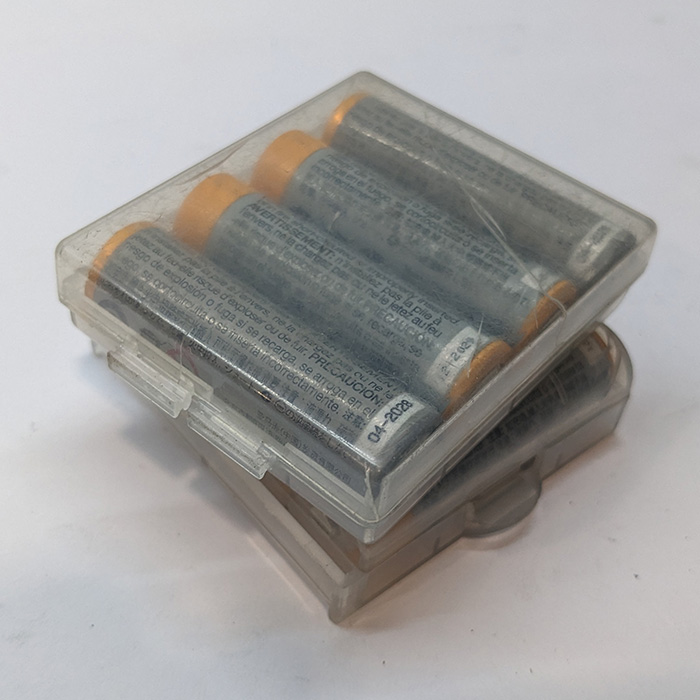 AAA batteries, AA batteries
AAA batteries, AA batteries
 Flush Cutters
Flush Cutters
 Screwdriver
Screwdriver
 Mini volt meter
Mini volt meter
 Male to dual-female headphone splitter (x2)
Male to dual-female headphone splitter (x2)
 RCA Splitter (x2)
RCA Splitter (x2)
 Headphone cable (male to male)
Headphone cable (male to male)
 Headphone to RCA Adapter
Headphone to RCA Adapter
 Mini USB to USB-A
Mini USB to USB-A
 Micro USB to USB-A
Micro USB to USB-A
 Micro USB to USB-C Adapters
Micro USB to USB-C Adapters
 Wire nuts
Wire nuts
 Glass fuses
Glass fuses
 Bladed Fuses
Bladed Fuses
 Speaker wire
Speaker wire
 Electrical tape
Electrical tape
 Cable ties
Cable ties
 Rubber bands
Rubber bands